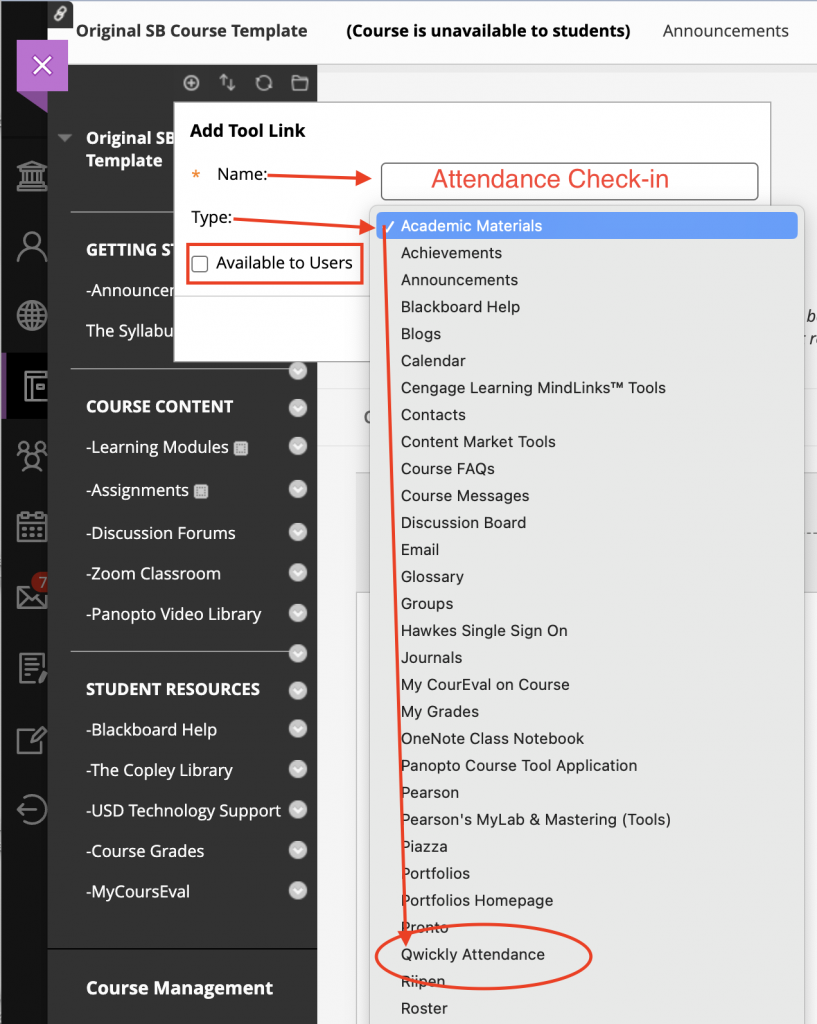- Go to the Blackboard Navigation panel and click on the “Add Tool” icon
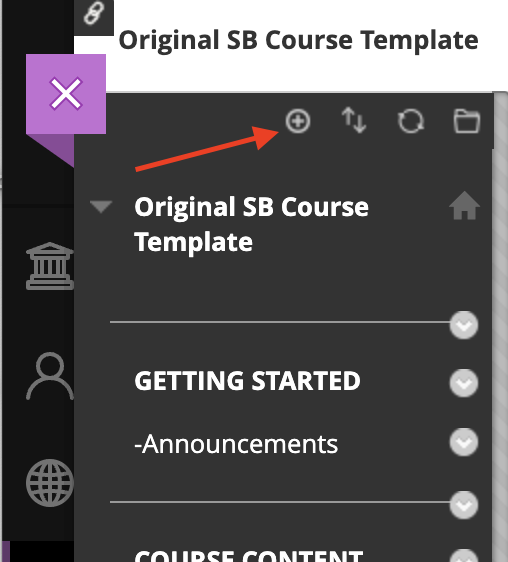
2. Select the Tool link option from the menu
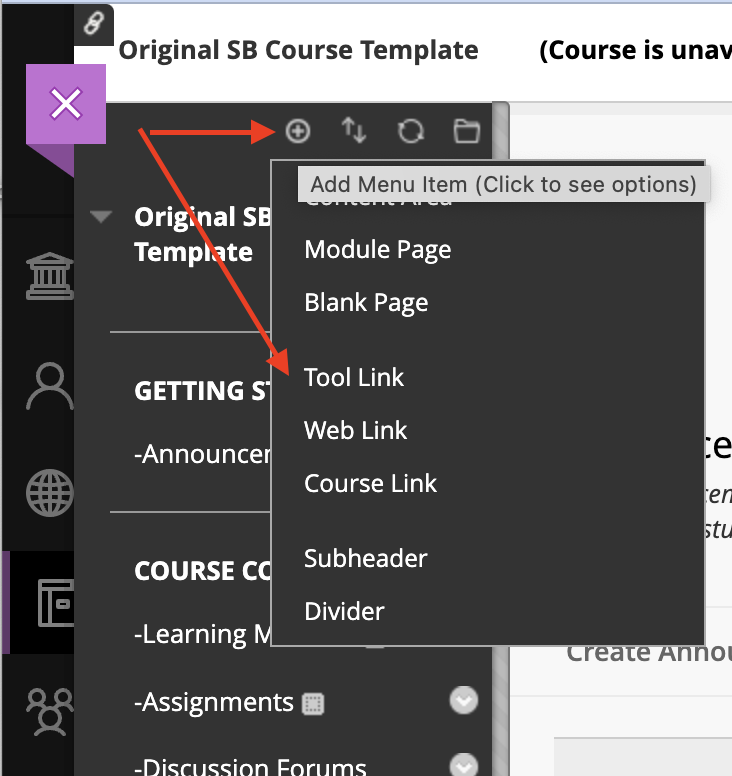
3. Title the Qwickly link (ex. Class Check-in)
4. Select the Qwickly Attendance tool from the dropdown tool list
5. Select “make available” if you would like students to see the link right away