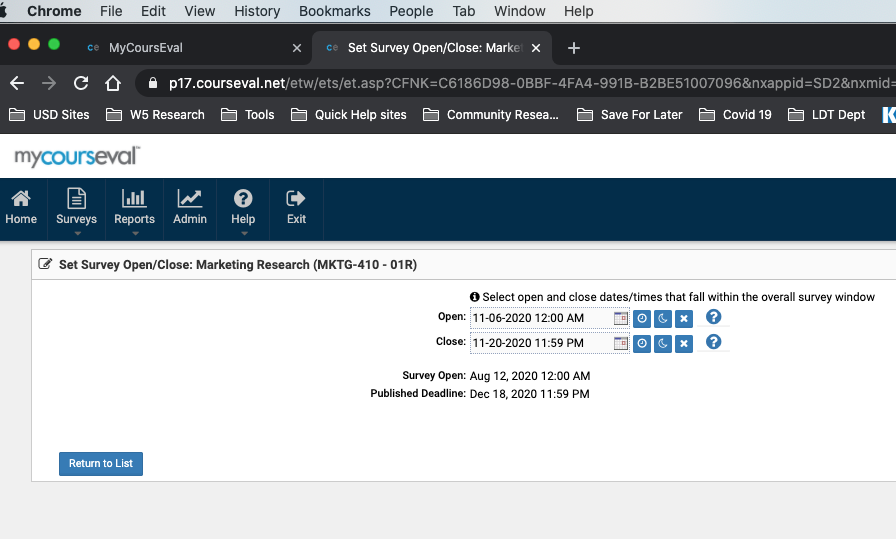After clicking on the CoursEval Portal link in Blackboard you will land on your My Reports page by default. From here you can see past and present reports that have been released after final grades have been turned it.
From here click on the back arrow icon in the upper right of the page…

This will take you to the MyCoursEval Portal Homepage. From here click on the “Surveys” Tab and select the “My Course Surveys” Link from the dropdown.

Once on this page you can click on the “clock” icon under the “Set open/close” column. from here you can manually set the times and date the survey opens and closes to your students.