To update your Zoom, click on your Zoom icon from your computers application folder.

Then from the window that opens click on your image in the upper right corner. (make sure you are signed into your SanDiego.edu account)
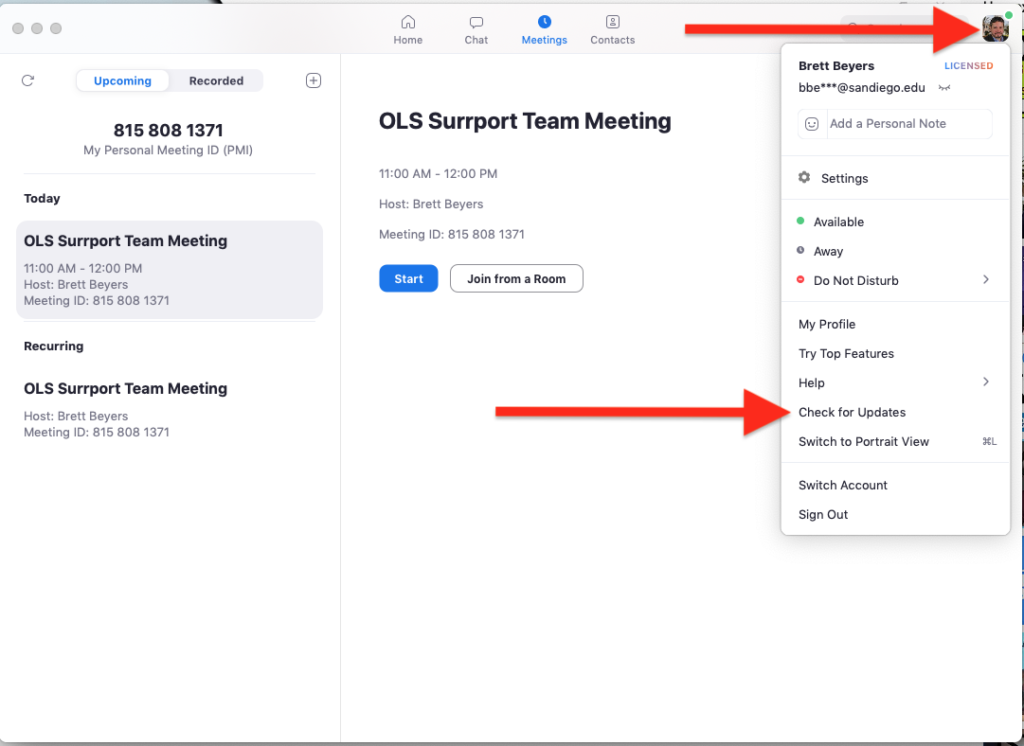
Then select the “check for updates” selection from the dropdown menu.

