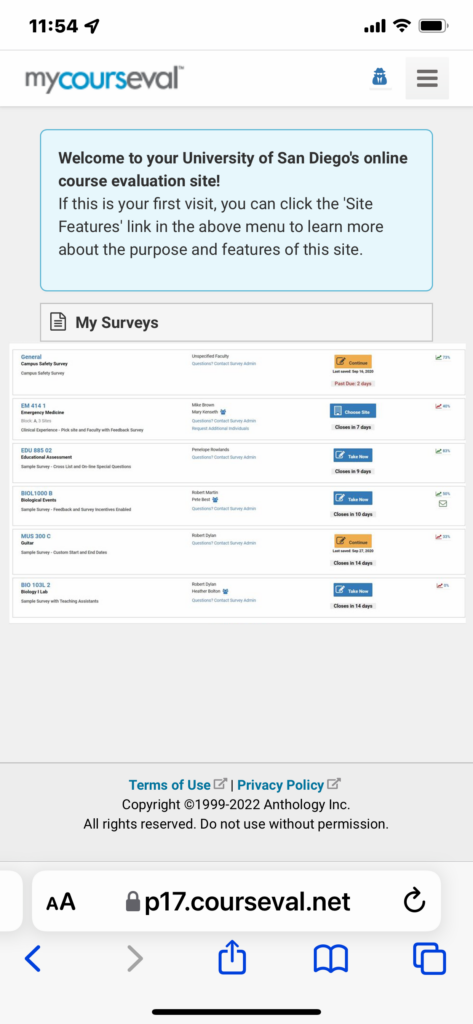The CoursEval mobile offering was strategically developed as a mobile aware web application as opposed to a platform-specific iPhone or Android “App” in order to reach the largest amount of users possible. Users can now enjoy access to evaluations on-the-go and won’t feel tethered by the need to seek out a stationary computer.
It is important to understand how the feature functions, its advantages, and what to expect when using any given device. Since this approach optimizes mobile access to our user community, and given the wide variety of phones, computers, operating systems, browsers, and versions on each, the testing for this feature was extensive.
Taking a Survey using a mobile device
- Open your preferred mobile web-browser on your mobile device
- Log into Blackboard at https://ole.sandiego.edu using your USD One login and password
- From the “Support Resources” tab, scroll down to the bottom until you see the MyCoursEval link

3. click on the portal link to see a list of surveys to are being asked to complete